Office 365
The Office you know — only way better.

Whether you are a budding business, an SMB, a large organization or a government organization in, you can buy Microsoft Office 365 business plans to fulfill all your needs. So pay for only what you need. Nothing more!
With cloud based Office 365, always remain up to date with no need of software upgrades or patches. New values and capabilities are added by Microsoft on a monthly basis.
With no need of purchasing servers to run email, website or storage, reduce energy associated costs and save money spent on purchasing new server hardware.
Business
Online versions of Office, including Excel, Word, PowerPoint and more
Professional email that uses your domain
1 TB secure online storage for documents and files
.
Business Premium
Includes new Office 2016 installed on up to 5 PCs or Macs per user
Online versions of Office
Professional email that uses your domain
1 TB secure online storage for documents and files
All the Office applications you love, always available

Word

Excel

PowerPoint

OneNote

Outlook

Exchange

Publisher

Access

Skype for Business
Speed, Reliability, Support & So Much More!

Performance
We use premium grade custom hardware available from Dell and HP on a high speed Gig-E network that maximizes performance and redundancy.

99.9% Network Uptime
Our network has an uptime of 99.9% Guaranteed, we monitor our network constantly to ensure your sites are always online.

24/7/365 Technical Support
We’re always ready to assist you with any questions or issues you may encounter with your projects.

7 Day Money Back Guarantee
We offer a 7 days money back, no questions asked. There’s no risk, if you are not fully satistified with the service received, contact us to receive a refund.

Security
We’re serious about high security. The latest hardware and software firewalls protect our infrastructure. We diligently tweak and secure the Operating Systems running on our servers.
Need help? We’re always here for you.
OUR PARTNERS



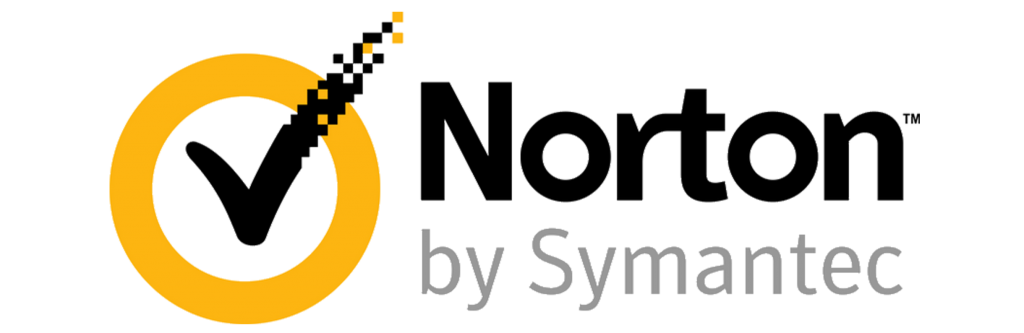

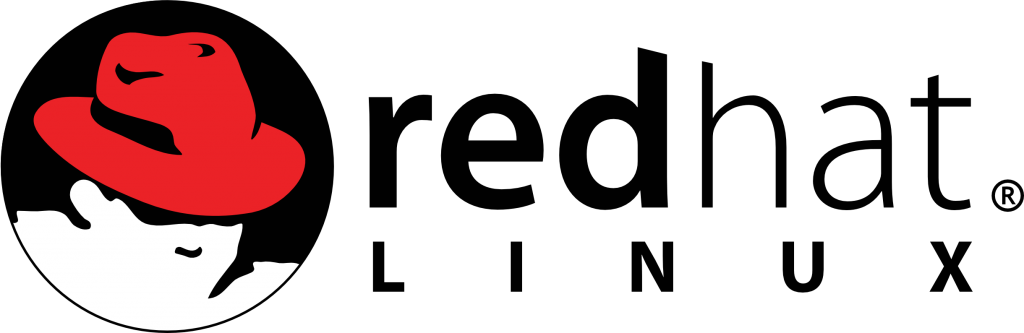



Frequently asked questions
Why should I buy Office 365 if I already have Office on my desktop?
If you purchase our Business Premium plan, you’ll get Office 2016, featuring the latest versions of the desktop applications you know and love—Excel, Word, Outlook, PowerPoint, Access, OneNote and Publisher. And whenever Office is updated, you will automatically receive the latest upgrade at no additional charge so that you’re always on the current version of Office.
Our Office 365 plans give you the ability to easily and securely share and collaborate on documents using OneDrive and Office Online. With Online Essentials, and Business Premium you can also create a domain-based email address and share calendars and contacts with people inside and outside of your company. Finally, unlike the Office you currently have, Office 365 from gives you the ability to have real-time online meetings and screen sharing using Skype for Business (PC) and Lync (Mac).
Which desktop applications come with the Business Premium plans?
This depends on whether you’re using a PC or Mac. PC users can download Microsoft Office 2016 versions of Word, PowerPoint, Excel, Outlook, OneNote, Publisher and the desktop version of Skype for Business (formerly Lync). Mac users will be able to download Microsoft Office 2016 versions of Word, PowerPoint, Access, Excel, Outlook and Lync as part of the Business Premium plans.
Will the latest version of Microsoft Office work on my computer?
To use the 5 desktop downloads you get with the Business Premium plan, you must be on one of the following operating systems:
PC: Windows 10, Windows 8, Windows 7 Service Pack 1, Windows 10 Server, Windows Server 2012 R2, Windows Server 2012, or Windows Server 2008 R2
Mac: Mac OS X 10.10
If you are running a different operating system, remember that you can still use Office Online, browser-based versions of your favorite Microsoft tools like Excel, Word or PowerPoint, which are included with the Online Essentials or Business Premium plans.
I have a Mac. Can I still use Office 365? What about the Business Premium plans?
Yes. Office Online is compatible with Mac. And if you choose the Business Premium plan, you’ll be able to download Office 2016 for Mac, which is fully compatible with Mac OS X 10 (see prior section).
What is Office for iPad?
Office for iPad includes the full-featured, touch-friendly versions of the most popular Office apps: Word, Excel and PowerPoint.
Office for iPad is available with the Business Premium plan, which includes a license that’s valid for up to 5 iPads or Windows tablets, as well as up to 5 PCs or Macs, for a single user.
What is Office Online?
Office Online features versions of Word®, Excel®, PowerPoint® and OneNote® that are designed to use within a web browser. You can access Office Online from your cloud storage to create new files, edit existing files, share and collaborate online with clients or colleagues.
What is online document collaboration?
With our Online Essentials and Business Premium plans, documents created or stored in your OneDrive for Business cloud storage can be simultaneously edited with others inside or outside your company – anyone with a link to a document can make edits at the same time as you. You can even see each other’s edits as you go, so you’ll always be on the same page with the latest version, all without having to send documents back and forth via email.
With the Business Premium plans, can I download the 5 installs of Office on my employees’ computers?
The desktop Office licenses that come with the Business Premium plan are associated with an individual user’s account, including that individual’s sign in and password information. Downloading a copy onto an employee’s computer would gives them access to your documents.
We highly recommend that anyone in your organization needing the latest desktop version of Office have their own Business Premium account.
Will the Excel, PowerPoint and Word programs I already have installed on my computer work with my cloud storage and Office Online?
OneDrive for Business Premium cloud storage and Office Online work best with the latest version of Microsoft Office, Office 2013, Office 2010, and Office 2011 and 2016 for Mac.
With these versions of Office, you can select files stored in the cloud and edit them using your desktop applications instead of Office Online. Simply open the file you wish to edit, click ‘Edit in Word/Excel/PowerPoint’ and when you click ‘Save’ within those applications, your document will sync back to your storage.
What is Skype for Business/Lync?
Skype for Business (PC) and Lync (Mac), included in the Online Essentials and Business Premium plans, allow you to communicate with your colleagues, customers and partners via online conference call or HD video conference. With just a couple of clicks, you can share your screen or invite up to 250 people inside or outside your company to take part in an online conversation.
What is the cloud?
Working or storing files in ‘the cloud’ means that your files are stored securely on the internet — not on your hard drive – so you can access them anytime, anywhere, from almost any device connected to the web.
You don’t need to buy additional software and you’re not dependent on your computer to get work done. Plus, since your documents are stored on secure servers, you have peace of mind knowing that, even if your hard drive crashes or you spill coffee on your computer, your documents and programs are safe and accessible from any web browser.
What are the benefits of having domain-based email addresses?
A domain-based email address, like info@your-business-name.com, helps you look more professional with customers and promotes your website and company. In fact, customers are 9 times more likely to choose a company with a professional email address+. Every time you send an email from a domain-based address, you’re putting your domain name in front of customers and encouraging them to visit your website.
And with each plan, you can create free ‘alias’ addresses – like one using your first name (keith@your-business-name.com) and others for different departments (sales@your-business-name.com) — that all feed into a single inbox and make you look even more professional.
