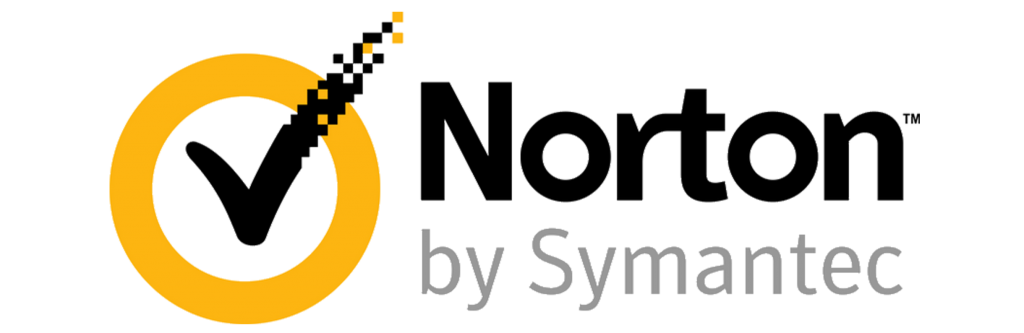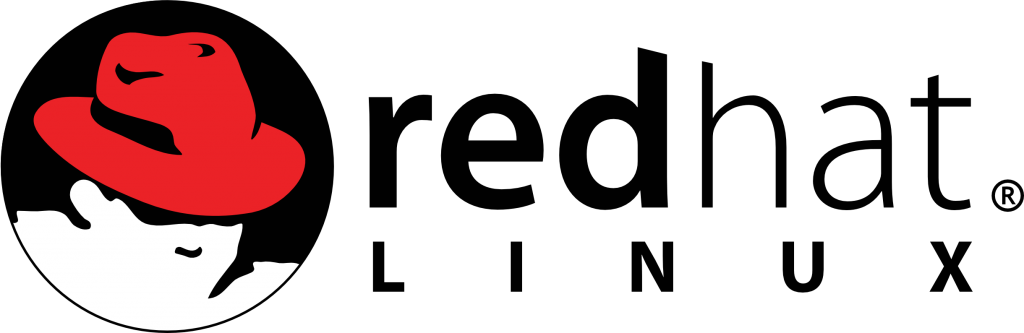Dedicated IP Adress
Build your business on its own unique IP address

Get the solution for your advanced hosting needs.
A Dedicated Hosting IP gives your hosting account and website a unique IP address, one that's not shared by any other accounts on the same server. So if you need direct access to your site, even when your DNS records are being propagated, or are planning to add an SSL Certificate, a Dedicated Hosting IP may be for you.
When it comes to hosting a website on a shared server, there is always quite a common controversial issue: Is it necessary to have a dedicated IP address for your website and why, if you just can use a shared one? Using a dedicated IP address provides with certain crucial advantages, but let’s start with the definition first.
Dedicated IP Prices
IP addresses 1-3 pcs $7.62/IP/month
IP addresses 4-9 pcs $3.96/IP/month
IP addresses 10-19 pcs $2.76/IP/month
IP addresses 20+ pcs $1.96/IP/month
FAQ
What is a Dedicated IP?
If you don’t have a Dedicated IP (Internet Protocol) address, your hosting account shares its server’s IP address with other hosting accounts. In most cases, that’s all right. But, you might need the unique address that a Dedicated IP – also known as a static IP – provides if you have a large dedicated hosting website with SSL encryption or heavy traffic.
Why would I need a Dedicated IP?
There are many reasons for needing a Dedicated IP address. For example:
- Direct Access – With a Unique IP address, you can view your website using a hosting IP address, or you can have direct access to your website’s files using FTP or a Web browser. Updating DNS – When you update your domain name’s DNS, your site becomes inaccessible for 24-48 hours. This can cause major issues for you if you need to FTP or preview any changes. With a unique address (Dedicated IP), you can upload content and preview your website with no problems! All you need to do is type your Dedicated IP address into your browser and your site will come up.
- SSL Certificates – SSL certificates require a Dedicated IP address. A website that requests personal or payment information should have SSL protection, but SSLs require a static IP (Dedicated IP) to work. With a Dedicated IP, you are able to set up an SSL that redirects your visitors through an encrypted hosting connection. (Our SSL certificates include a Dedicated IP, so you do not need to purchase a Dedicated IP credit separately if you are adding a certificate to your site on your shared hosting account.)
What are the advantages of a Dedicated IP?
Dedicated IP addresses are very exclusive and secure, while shared IP addresses are not. Most domain names share their IP addresses with hundreds of domain names. Therefore, if one domain name causes issues, all of the domain names can be impacted.
Some search engines or ISPs will penalize an IP address if one of its domain names sends spam email. With a Dedicated IP, you can avoid the disadvantages that come with sharing your IP address with other users.
Online experts believe that a static IP or Dedicated IP address can boost search engine ranking results. Search engines like unique addresses because your domain name isn’t associated with or connected to other domain names.
How do I purchase a Dedicated IP for my hosting account?
Purchasing a Dedicated IP is easy through your Account Manager. From the main navigation bar, click on Hosting & Servers, and then select Dedicated IP. Choose the length of Dedicated IP service you want to purchase, and then proceed to checkout.
It’s always a good rule of thumb to pre-pay for the same service length on your shared hosting and Dedicated IP addresses. That way, when it comes time to renew, you won’t need to worry about forgetting to renew one of your IPs.
Once you complete your purchase, go to the Web hosting area in your Account Manager and apply the credit.
Looking for a Dedicated IP for your SSL certificate? No need to! Our SSLs already come with a Dedicated IP attached to them. When you apply the SSL to the hosting account, we assign the new Dedicated IP to the server.
How do I add a Dedicated IP to my shared hosting account?
To add a Dedicated IP to your hosting account, simply log in to your account and click on Web Hosting, and then click the Options button next to the account you want to work with. From the Customize tab you can select to purchase a new Dedicated IP or apply a Dedicated IP credit that you already have.
After you add the Dedicated IP, it can take 24 – 48 hours before it’s active on your hosting account.
For more information, see Adding a Dedicated IP Address from Your Hosting Account.
Need help? We’re always here for you.
OUR PARTNERS